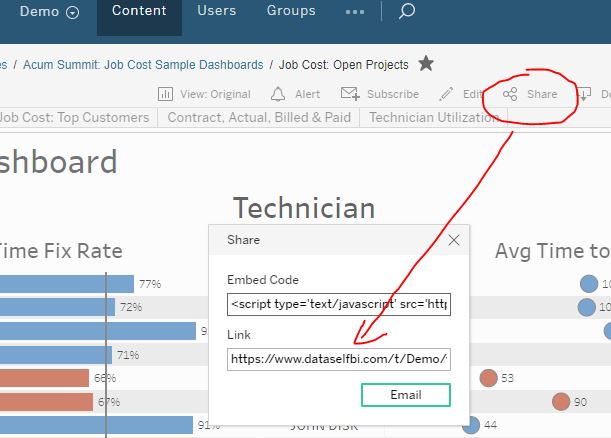Part 1. Find the URL of the Dashboard or Report to Embed
Open Tableau Web Server in a web browser.
Open the dashboard or report to embed.
Click the Share icon on the top right.
Copy the URL in the Link box in the Share window.
This URL will be used in Part 2.
Part 2. Embed the URL into MS Teams
On a MS Teams page, click + (Add Tab) on the center menu.
Chose Website.
Name it.
Paste the URL from part 1 above into the URL box.
Save.
In this section
Related Content