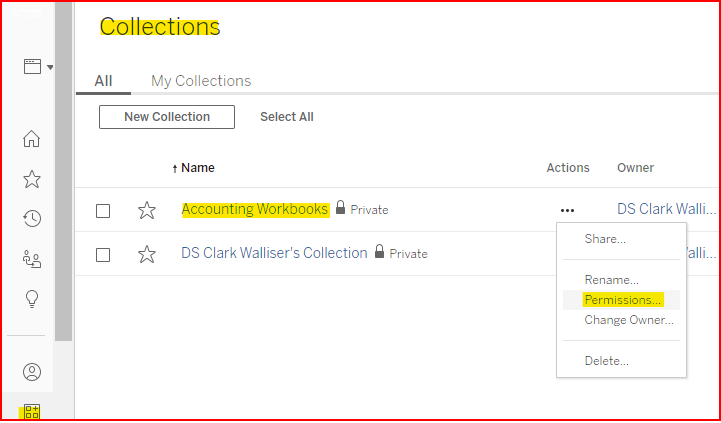Tableau Projects are folders to group data content: Data sources, Workbooks, and Ask Data Lenses.*
Permissions can be applied to Projects to control who has access to the project and its contents.
Project Folders, sub-Projects and Grouping Strategies
Common Project grouping strategies include grouping by:
Business role, Inventory, Sales, Purchasing, Accounting…
Business group, Inventory, Sales, etc for only the Europe site.
Permissions group, aligning a user group with specific permissions for access to all contents within the specific project.
You can create sub-projects within a parent project, depending on your design philosophy. Be aware that:
All sub-projects are subject to the permissions of the parent project, unless you turn off the top down permissions model. Having all sub-projects with the inherited permission might fit well as long as there are no exceptions. But once you have exceptions, it becomes more manual maintenance.
i.e. you might have conflicting project permissions and user-group permissions.
Searching for what you want in sub-projects is sometimes more complex for viewers. A single level project structure can be simpler for the viewer.
DataSelf’s design philosophy tends toward single level project organization, with the exception of OOTB workbooks. The Out-of-the-box (OOTB) workbooks project provided by DataSelf will be stored as a sub-project in the <company_named> project.
“Default” Project Folder
DataSelf does not use the Default project provided by Tableau to store any content. The Default project is a template for creating new projects. They inherit the permissions configuration from the Default project. Then you can manually modify it after the fact.
<Company_Name> Project Folder
DataSelf uses the <company_name> project folder to store the data-sources and Out-of-the-box (OOTB) workbooks. End user Created workbooks and Ask Data Lenses are generally stored in other projects.

Permissions applied to Projects
Permissions can be applied to a project. Click on the … actions icon as in the screenshot below.
FYI - note that one of the actions available is to move a workbook to another project.

In the screenshot below, the Group Students has been given permission to view all the contents of the training_orange project. The DataSelf standard is to store only data-sources in this project, which means members of the Student group can view all the data-sources.

*Data Roles and Data Flows are elements of the Tableau Prep app, which is not part of standard DataSelf Tableau. The DataSelf ETL+ application serves that purpose.
A retail creator license can be purchased to use this feature in DataSelf Tableau. |
Tableau Collections & Personal Space
In the menu pane on the left middle of the Tableau screen are two features next to the Explorer, Collections and Personal Space. Collections and Personal Spaces work in similar ways.
Tableau Collections
Collections is another way of grouping workbooks together that might be in different project folders.
The shortcuts to workbooks are subject to the permissions for the workbook or containing Project.
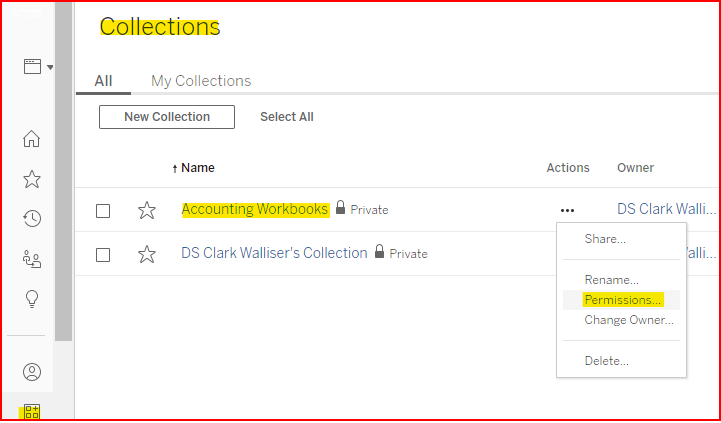
The permissions are controlled by the Project, Datasource, Workbook, Worksheet settings.
Three different people might see three different results when looking at the same collection.
Personal Space
Personal space is like a personal project. It is good for Explorer users who design workbooks. Nobody else can see the contents and is often used in the development process, then copied to a group project when released for group use.