Click here to download and access Google BigQuery ODBC driver & documentation.
ODBC driver to use in ETL+:
Have your source system’s ODBC driver on the same Windows computer where ETL+ is
Create or use an ODBC System DSN (instead of User DSN)
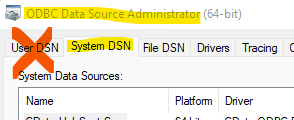
The ODBC driver must have the same 32/64bit build as ETL+
If you haven’t installed ETL+ yet: ETL+ Deployment Instructions.
Login to ETL+ (help here).
Adding a new ODBC source: On ETL page’s left panel, click Add Source -> ODBC.
Maintaining an ODBC source: On ETL page’s left panel, right-click the ODBC source → Properties.
On the ODBC Data Sources page, select the correct ODBC Name from the list.
Can’t find your ODBC? Be sure ETL+ and the ODBC have the same 32/64bit build.
ODBC requiring credentials:
double-click the ODBC name→enter credentials→Connect.You might leave the Alias as is, or customize it.
Click
Connect.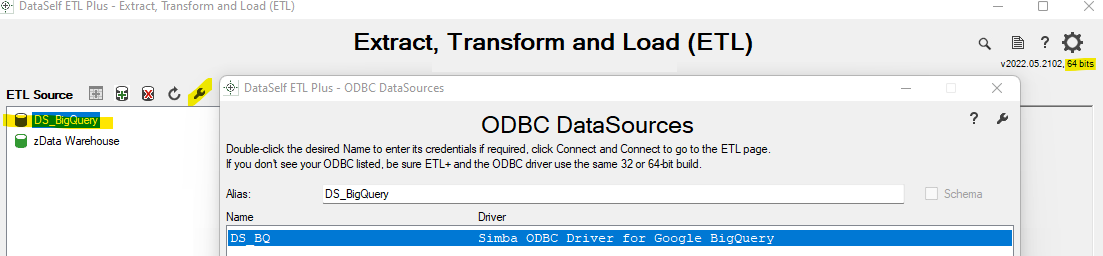
You’ll get back to the ETL page and see tables under the new ODBC source on the left panel.
