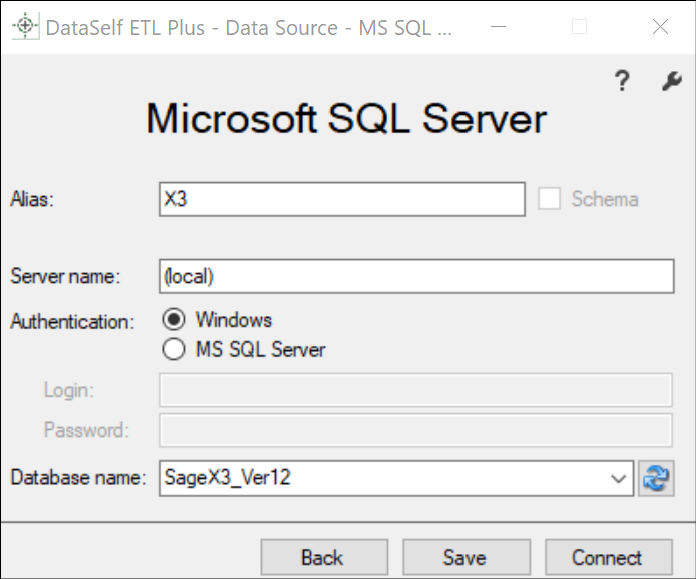...
Connecting to source data stored on a Microsoft SQL Server database. See also ETL+ Source Driver for Microsoft SQL Server.
If you haven’t installed ETL+ yet: ETL+ Deployment Instructions.
Login to ETL+ (help here).
Adding a new SQL database: On ETL page’s left panel, click
Add Source->MS SQL Server.Maintaining a MS SQL source: On ETL page’s left panel, right-click the MS SQL source →
Properties.On the Microsoft SQL Server page:
The
Aliasbox will be automatically populated, but you can customize it.Server name: the MS SQL Server instance name or IP address.Authentication: select the correct one and its credentials if applicable. Read-only rights required.Database name: The name of the SQL source database .Click the
Refreshicon on the right to load the list of database names.Use the
dropdown listand select the correct one.
Click
Connect.
...